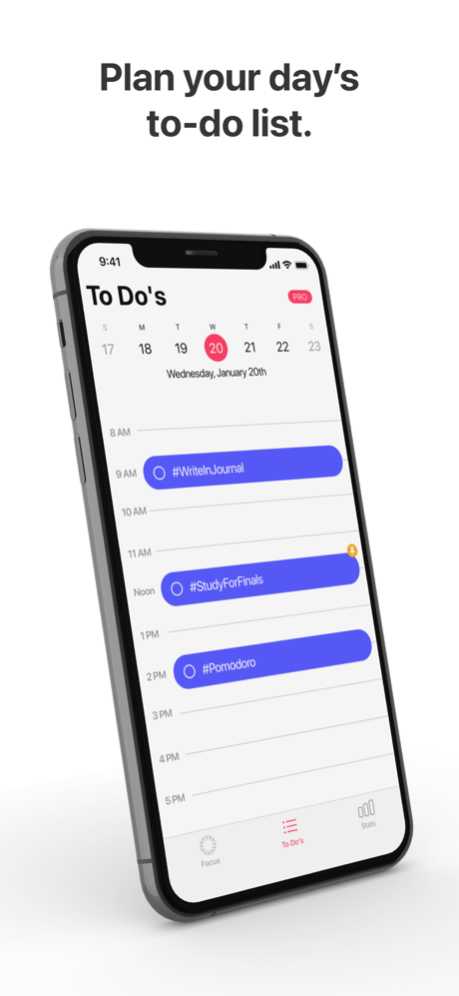silo - focus and study timer 2.0.2
Free Version
Publisher Description
Limited offer: upgrade to SILO Pro for Apple Watch Complications and more, for a lifetime purchase.
Pomodoro-style focus timer made for the Apple Watch.
With distractions all around the hardest part is getting started. With Silo Focus, a tap on the wrist reminds you to focus and take breaks. Silo on the Apple Watch lets you work in quiet spaces (library or office) without disturbing those around you.
Focus-Break (pomodoro) method: 25 minutes of focus with 5-minute breaks in between. Studies show that taking breaks between periods of uninterrupted focus is a healthy way to boost productivity. Having this super power right on your wrist, makes it even better.
How it works (phone or watch)
1. List your top tasks of the day
2. Pull up your Apple Watch (or iPhone), and hit FOCUS
3. A tap on the wrist tells you when to take a break and back to focus
4. Rinse and repeat
FEATURES
- #1 focus timer on Apple Watch
- Haptic feedback for discreet focus
- Auto-pause between each focus-break
- Adjust timer intervals right from your watch
- Distraction-free mode in airplane mode
- Pause and resume a session
UPGRADE TO SILO PRO (one-time purchase)
- All new watch Complications
- Plan your day using To Do’s and reminders
- Add #tasks to your focus session
- Mark tasks as Done
- Save timer intervals as a presets using #tasks
- Track daily and weekly focus time with Stats
- Stats and #tasks are backed up to iCloud
- Dark Mode
"To add something to your daily life without too much intrusion or making it complicated, that's what the watch is all about, and I think this app does a great job of that”
—Apple WatchCast Podcast
For questions or feedback, please reach out at support@silofocus.com
https://silofocus.com/terms
https://silofocus.com/privacy
Apr 4, 2024
Version 2.0.2
Support for the newest Apple Watch complications.
General stability and reliability improvements.
About silo - focus and study timer
silo - focus and study timer is a free app for iOS published in the Office Suites & Tools list of apps, part of Business.
The company that develops silo - focus and study timer is Omar Hijaz. The latest version released by its developer is 2.0.2.
To install silo - focus and study timer on your iOS device, just click the green Continue To App button above to start the installation process. The app is listed on our website since 2024-04-04 and was downloaded 3 times. We have already checked if the download link is safe, however for your own protection we recommend that you scan the downloaded app with your antivirus. Your antivirus may detect the silo - focus and study timer as malware if the download link is broken.
How to install silo - focus and study timer on your iOS device:
- Click on the Continue To App button on our website. This will redirect you to the App Store.
- Once the silo - focus and study timer is shown in the iTunes listing of your iOS device, you can start its download and installation. Tap on the GET button to the right of the app to start downloading it.
- If you are not logged-in the iOS appstore app, you'll be prompted for your your Apple ID and/or password.
- After silo - focus and study timer is downloaded, you'll see an INSTALL button to the right. Tap on it to start the actual installation of the iOS app.
- Once installation is finished you can tap on the OPEN button to start it. Its icon will also be added to your device home screen.